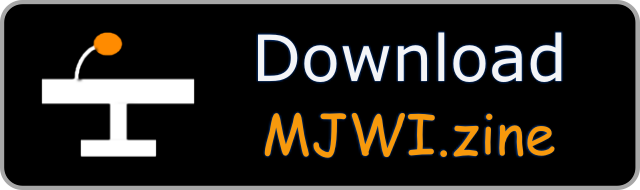BIG ANNOUNCEMENT:
Download all the illustrations to your smartphone!
Now you can download all the illustrations using a cool free app called ZineLit. Follow the instructions below and download them now!
How to Do It
ZineLit not only allows you to read the illustrations on your device, but also to edit and add your own illustrations to it! Once on your device, you won't need internet to read them as ZineLit works offline. These are the steps:
- Download the MJWI Zine file above and save it somewhere accessible on your phone.
- Download the ZineLit app to your iPhone or Android phone.
- Open ZineLit and press the gear icon on the home screen header to go to Settings. Then press "Add Zine from file" and import the MJWI file you downloaded.
That's it! You will see the illustrations on your device. Next, explore ZineLit's features. Check out the item called ZineLit Manual on the app's home screen.
What is ZineLit
ZineLit is a free app available for iPhone and Android smartphones.
This app is a hybrid between a note-taking app and an eBook studio. You can write notes as usual and also pick a format that will make your notes look like a digital book. ZineLit works very well with MJWI, here are some cool things you can do in it:
- ZineLit provides a format called zPedia that allows you to shape a note in a three-layer structure: Topic > Title > Illustration.
- In ZineLit, you can read, edit and add your own illustrations. So go ahead and keep the ones you like, delete the ones you don't like, and add new ones.
- If you find a good illustration in a printed publication, just copy it right away and paste it on to ZineLit under a fitting topic.
- Add images and hyperlinks to your illustrations.
- Embed YouTube videos into your illustrations similar to what we do for some illustrations on this site.
- Export your collection of illustrations and share it with others.
- Backup your entire ZineLit data similarly to how it's done on JW Library.
- Save any interesting illustration you hear right there and then. Just take out your phone and jot it down quickly. You will never lose or forget that valuable piece of knowledge.
- Make use of the two additional formats in ZineLit that can help with other personal projects. Personally, I am working on a collection of field ministry presentations and a compilation of my favorite cooking recipes with YouTube videos embedded.
- This app contains ads, but they can be removed permanently for a small fee.
For all these reasons, ZineLit makes it easier for MJWI to become the foundation of your own collection of illustrations.
Becoming a Beta Tester
ZineLit is currently accepting beta testers. If you are interested, follow this link to sign up.
A beta tester gets early access to updated versions of the app. This opens the opportunity to provide feedback directly to the programmers. In addition to reporting bugs, you could suggest adding features like full-text search or syncing across devices, or some other feature you wish to have. The squeaky wheel gets the grease!